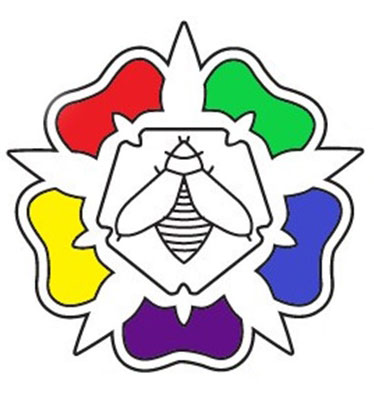Office365
As part of our Remote Learning provision for our children, we are providing every child with an Office365 account. This is an Online Learning Platform which is linked to their online classroom. There are many benefits for the children using Office365 (it does not include the ability to email for security reasons). The features that can be immediately used include:
- Children will have free access to Word, PowerPoint and Excel.
- Children are given a space to save their work which can be accessed at home, school and by their teacher through OneDrive.
You will have information about how to use the following features in the coming weeks in preparation for future activities:
- Children will be able to access resources which their teacher can save in their Assignment Area in Teams.
- Children will have the ability to collaborate on a piece of work at the same time from different devices.
- Children will have free access to Teams and OneNote from any device as it is compatible with mobiles, tablets, desktops and laptops.
- Children will have the ability to message their teacher about their work.
- Children will be able to gain meaningful feedback from teachers to move on their learning and to enable them to go back and edit and improve their work.
This account can be accessed on most devices including smart phones, tablets, Xbox and a Playstation. To access the account, go to office.com and use the sign in details you will be sent this week via ClassDojo. Your child will have an individual user name and password. When you log in for the first time you will be asked to change your password. Please use the same password that you have been assigned and simply add the number 1 afterwards. For example, if the password assigned to you is Spring, please change this password to Spring1. Please make sure you note this down for future use.
I hope you find these new resources helpful in supporting your child’s learning at home and enable you to see some of the work that your child has been working on in school.
There are some useful support videos to help you get started, here are a few.
https://www.youtube.com/watch?v=O6XcIVR6hH4 (Gives an overview)
https://www.youtube.com/watch?v=ARLONxW8o4g (A more in depth look at completing assignments in Teams)
https://www.youtube.com/watch?v=4IGQtA-_lds (Using OneNote In Teams)
I hope you find these new resources helpful in supporting your child’s learning at home and enable you to see some of the work that you child has been working on in school.